As a children’s book ghostwriter, I provide my clients with a list of reasonably priced illustrators, but I just couldn’t find book formatters. Or, more likely, I didn’t understand the process.
I’ve read a lot of self-publishing articles and they explain where to find an illustrator but NOT ONE OF THEM went into getting your book formatted. This always surprised me because it’s a big part of self-publishing a book.
In my research to find a service that formats books, I found a wonderful service, Formatted Books.
They formatted a nonfiction book I had revised and created a new title for.
Along with the formatting, Formatted Books works with 100 Covers and they did an amazing new cover for me.
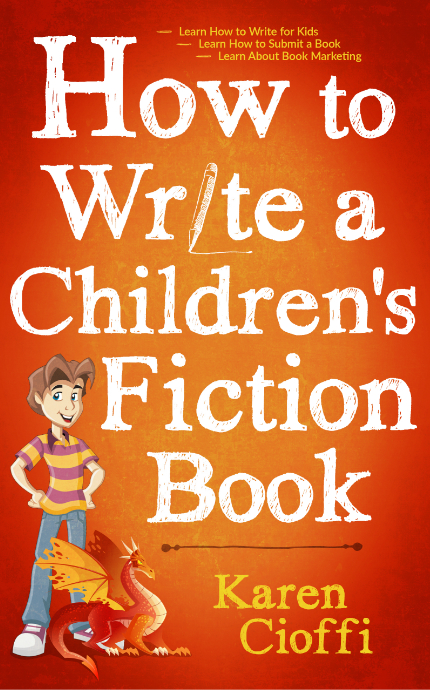
I am so very pleased with their work. (Click on the book image above to go to the Amazon Sales Page for the ebook – it also comes in a paperback.)
But that’s not what I’m writing about specifically.
I wanted to document the steps so that I could put them in a PDF for my clients, and just as important, so I could remember them. LOL
STEP 1 The Revision
I revised my book by removing content, adding new content, and editing and proofreading it.
I also created a NEW title for the book, as the original one wasn’t effective.
STEP 2 The New Cover and back cover.
I knew I needed a new cover. The cover of the existing book was from someone on Fiverr and didn’t lend itself to writing a children’s book.
TIP: Go professional on your book cover.
Luckily, 100 Covers got involved.
They asked a number of questions and created two covers, based on my answers. I liked both designs but went with the one I liked best. I wanted it tweaked, though.
Working with the formatter, he took my suggestions and created another version.
Still wanting it tweaked, he patiently listened to my input and created yet another version that I absolutely love. You can see it above.
The designer also created a back cover design.
I was again asked several questions, like what size my book would be (I chose 6X9); what color paper I wanted (I chose white), and my ISBN.
I needed to provide the back cover copy – this is simply a ‘grabbing’ description of the book. I included a very brief author bio in the copy.
I could have used a headshot for the back cover, but I chose a fun colorful promo image I created instead.
3. The ISBN.
Since I changed the title of the book, it automatically needed a new ISBN.
I had already bought a set of 10 ISBNs back in 2017, so was prepared.
The book formatter and the book cover designer both need the ISBN. It goes on the copyright page and the back cover.
You can get an ISBN at https://www.myidentifiers.com/identify-protect-your-book/isbn/buy-isbn
TIP: To assign your ISBN to your book, you’ll be asked for the price of the book. If you’re just not sure, you can go through the process without it.
You’ll also need to upload the cover image and provide a description of the book.
4. The Barcode.
According to ISBN.org:
“The ISBN can be translated into a worldwide compatible bar code format. Publishers who wish to have their ISBNs translated into worldwide compatible bar codes can now make their request directly online at www.isbn.org or www.bowkerbarcode.com . Bar code scanning is a required step required by for many retailers in the sales transaction process for book publications and book-related items.”
There are free services that provide free ISBN conversion into barcodes. But often the formatter will take care of the conversion, or you can do it yourself.
If you need to do your own, I found two free services: https://www.creativindiecovers.com/free-online-isbn-barcode-generator/ and https://www.isbn.org/ISBN_converter.
I do my own conversion at Bowker’s My Identifier. It’s free.
TIP: Before you create a barcode you should fix the price for the book. You will be asked for it. But it can be done without a price also.
5. The Library of Congress Control Number (LCCN).
5. The Library of Congress Control Number (LCCN).
According to the Library of Congress:
“A Library of Congress catalog control number is a unique identification number that the Library of Congress assigns to the catalog record created for each book in its cataloged collections. Librarians use it to locate a specific Library of Congress catalog record in the national databases and to order catalog cards from the Library of Congress or from commercial suppliers. The purpose of the Preassigned Control Number (PCN) program is to enable the Library of Congress to assign control numbers in advance of publication to those titles that may be added to the Library’s collections.”
While you don’t have to get an LCCN, it’s free and is a plus to have and it only takes one to two weeks to get.
You will need to register for it before your book is published.
6. The Interior Design (Formatting)
The book formatter only asked that the book be fully edited and ready to go and that the cover be finalized.
They will create the title page and the copyright page. They will also choose the font based on the cover of the book. However, they will work with you if you want a specific font.
Still on the horizon: I have to find out about page numbers. But as my book has been published and there are page numbers, I’m sure the formatter does all that.
Regarding the Contents page and the associated page numbers, the formatter handled that. This is a big deal, so you want to make sure your formatter does too.
I hope this helps you on your self-publishing journey!
Read part two of this series at: https://karencioffiwritingforchildren.com/2020/03/01/self-publishing-isbn-barcode-lccn/

Whether you need ghostwriting or rewriting, let me take a look at your children’s story. Just send me an email at: kcioffiventrice@gmail.com. Please put “Children’s Writing” in the Subject box. Or, give me a call at 347—834—6700
Let’s get your idea off the launch pad or your outline into a publishable story today!
Or, if you’d rather give it a shot and do-it-yourself, check out my book, HOW TO WRITE A CHILDREN’S FICTION BOOK.
Is your story ready for publishing? Get help self-publishing at WRITERS ON THE MOVE PRESS.
MORE ON WRITING FOR CHILDREN
16 Reasons Why You Should Publish a Book
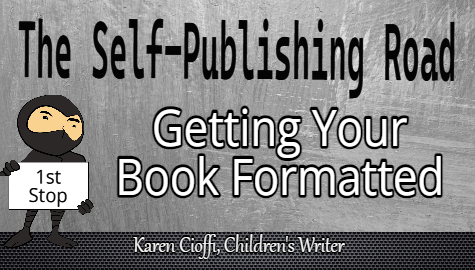

7 thoughts on “Self-Publishing a Book – Formatting”