At this point in time, with the internet an integral part of book marketing, EVERYONE knows that if you’re writing a book or already have one written, you must have an author website. (If you fall into this category and don’t have a site up yet, get it started today.)
While AI has changed many things in marketing, having an effective author website is still a plus.
SO WHAT ARE THE TOP TIPS FOR AN EFFECTIVE AUTHOR WEBSITE?
Let’s start before the visitor actually lands on your website.
1. You need an easy and readable domain name (URL).
Examples of good domain names for authors might be:
– children’s writer
– romance writer
– historical writer
– writing romance
– writing for children
– mystery writing
– suspense author
You get the idea.
The problem, though, is that most ‘good’ domains are already taken. So, what can you do?
Simply add your name to the domain:
karencioffiwritingforchildren.com
If you can’t find the perfect name for your site, just add your name to it.
Why this is this effective?
It’s effective because, although your name is in it, which has NO SEO value unless you’re someone like James Patterson, you do have the wanted keyword in it. In my case, “writingforchildren.”
Having a keyword-effective domain name allows people searching for your niche to have a better chance of finding you. In addition, it lets the search engines know what your site is about. This is all good for you.
The following tips relate to when someone lands on your site.
2. One of the first things a visitor will see is your website title and subtitle.
This is where you can elaborate on your domain name. Using my website again as an example, my title is Writing for Children with Karen Cioffi. To make it more effective, more optimized, my subtitle is Ghostwriting, Rewriting, Coaching.
This provides me with great keywords that are relevant to my website, and it also immediately lets the visitor know what my site is about. It also helps the search engines further define my site.
3. You want your site to be easy to navigate.
This means having a visible menu bar (navigation bar).
Every day, people have less and less time to read what your author website is about. Count yourself lucky if a visitor stays on your site for five or more seconds.
Basically, you want visitors to immediately understand what your website is about, and you want them to be able to quickly find what they’re looking for.
Does he want to visit your resources page? Does she want to visit your testimonials page? Does he want to visit your books page?
Have the menu bar front and center. Let your visitors quickly find their way to where they want to go.
The best place for the menu is just below your website header. People are accustomed to seeing it there, and it’s the easiest place to find it and use it.
4. Your landing page content should be focused and easy to read.
From your landing page (home page) title to the heading to the content itself, let the visitor know what she can find on your site. Let her know what she can GET on your site. Let her know how your site can help her, enlighten her, or amuse her.
Keep your site focused and tight. People no longer want to read 1000 words on a landing page. They want to find what they want and get out lickety-split.
Keep it simple and easy to read. Use subheadings, bold text, colored text, and even highlights to quickly draw the reader’s attention to the important points. Lots of readers are skim readers (I’m one) – they’ll appreciate the ease of reading.
5. Have a call-to-action (CTA) that works.
The first thing a visitor to your site will notice about your CTA is if it’s striking. Be sure the visitor can also quickly find it.
This raises another point: the location. Keep the CTA, especially if it’s for a subscriber list, at the top of your sidebar. You can also put it in the content itself and at the end. Give your visitor plenty of opportunity to click on it.
If your website header allows for it, add it to your header as well.
There are also slide-in or pop-up CTA elements. I’m not crazy about these and don’t use them – I think they’re intrusive and annoying. However, if you believe you can achieve a higher conversion rate with it, give it a try.
Next, make the text in the CTA short, sweet, and CLEAR (very easy to understand).
You want to make it motivating. It should also be actionable. Use action verbs with a time element: Download Now, Get Started Today, Buy Now.
You need to actually tell the visitor what to do. So, don’t use copy like, “Need Help?” Use copy like “Get Help Today!”
Summing it up.
There you have it, five tips to help you create and/or maintain an effective author website as the foundation of your book marketing. And, aside from your domain name, you can tweak just about everything else on a website if it’s not working as it should – if it’s not getting conversions.
* Conversion is what occurs when a visitor clicks on one of your CTAs. It’s a visitor taking action. This is the primary purpose of your author website.

I’m a working children’s ghostwriter, rewriter, editor, and coach. I can help turn your story into a book you’ll be proud to be the author of, one that’s publishable and marketable.
OTHER HELP I OFFER:
HOW TO WRITE A CHILDREN'S FICTION BOOK
A DIY book to help you write your own children’s book.
CREATING AN AUTHOR ONLINE PLATFORM
Step-by-step with a former WOW! Women on Writing author online platform instructor
You can contact me at: kcioffiventrice@gmail.com.
Amazon Author Central Page and Book Page – Make the Most of Them
Picture Books – Story or Illustrations, Which Comes First?
Writing – Showing vs. Telling

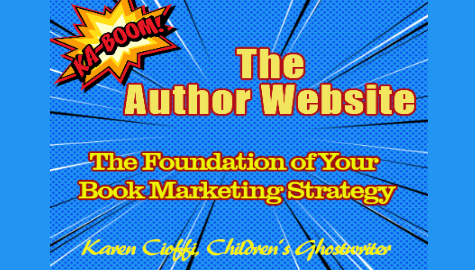

2 thoughts on “The Author Website – 5 Top Tips to Optimization”